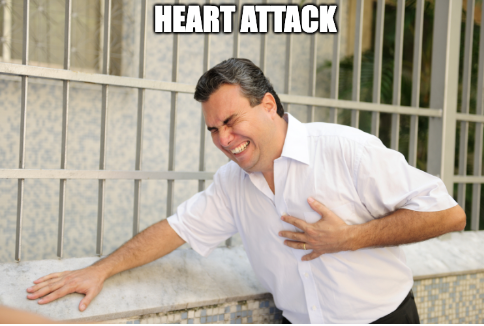Upwork weekly limit. What is it, how can it be changed, and how can you use it in your interests?

Recently, one of my clients(freelancer) asked me where his client can change weekly limit. It was a good question as we are rarely talking about this powerful negotiation instrument as a weekly limit.
What is it? It's a limit you can't go over when you are tracking hours on Upwork with an hourly contract.
To change it you can tell your client to:
1. Go to my jobs
- Choose the contract (click on the contract we are on)
- Go to terms and settings or it could be called details
- Click on a current limit to change
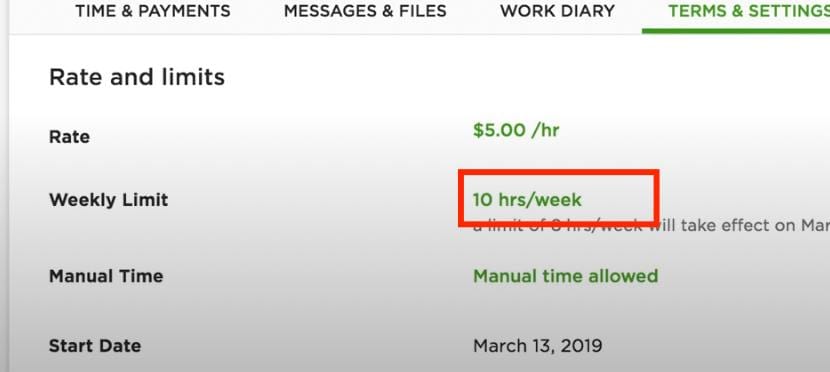
My favorite thing to do with a weekly limit is to negotiate fixed-price contracts.
For example, you can say to the client, who doesn't want to set the hourly contract because he is afraid that you will go over the budget, that:
- He will be able to see tracking screens
- If he decides to cut/add functionality, he won't need to redo the contract
- and finally! If he is afraid, he can just set a weekly limit that equivalent to the money you agreed on
A weekly limit also is better than a contract on pause. Tell your client that paused contracts are bad for your JSS but in case he decides to take a break, he will be able just to set an hour weekly limit to be sure you won't steal his money.
Have a great day!
Tamara
If you like my posts, webinars and work you can buy me a coffee