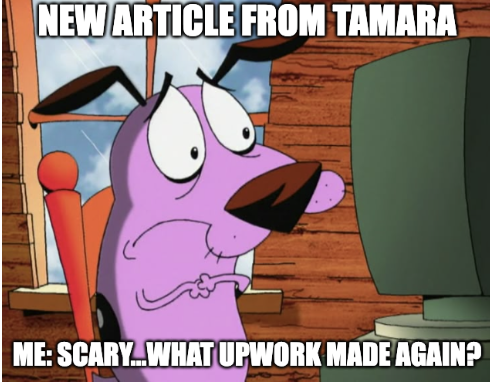Upwork registration - PRO tips
Important for Upwork new account registration

👋 Hey there!
I sat down to make a video for the course and realized that I needed to provide tips about Upwork, starting with the registration process.
- Take a look at the "in-demand skills" articles on Upwork. If you're unsure about what you'll be selling, this is the place to go. It will help you avoid being rejected in the future. These articles are published twice a year.
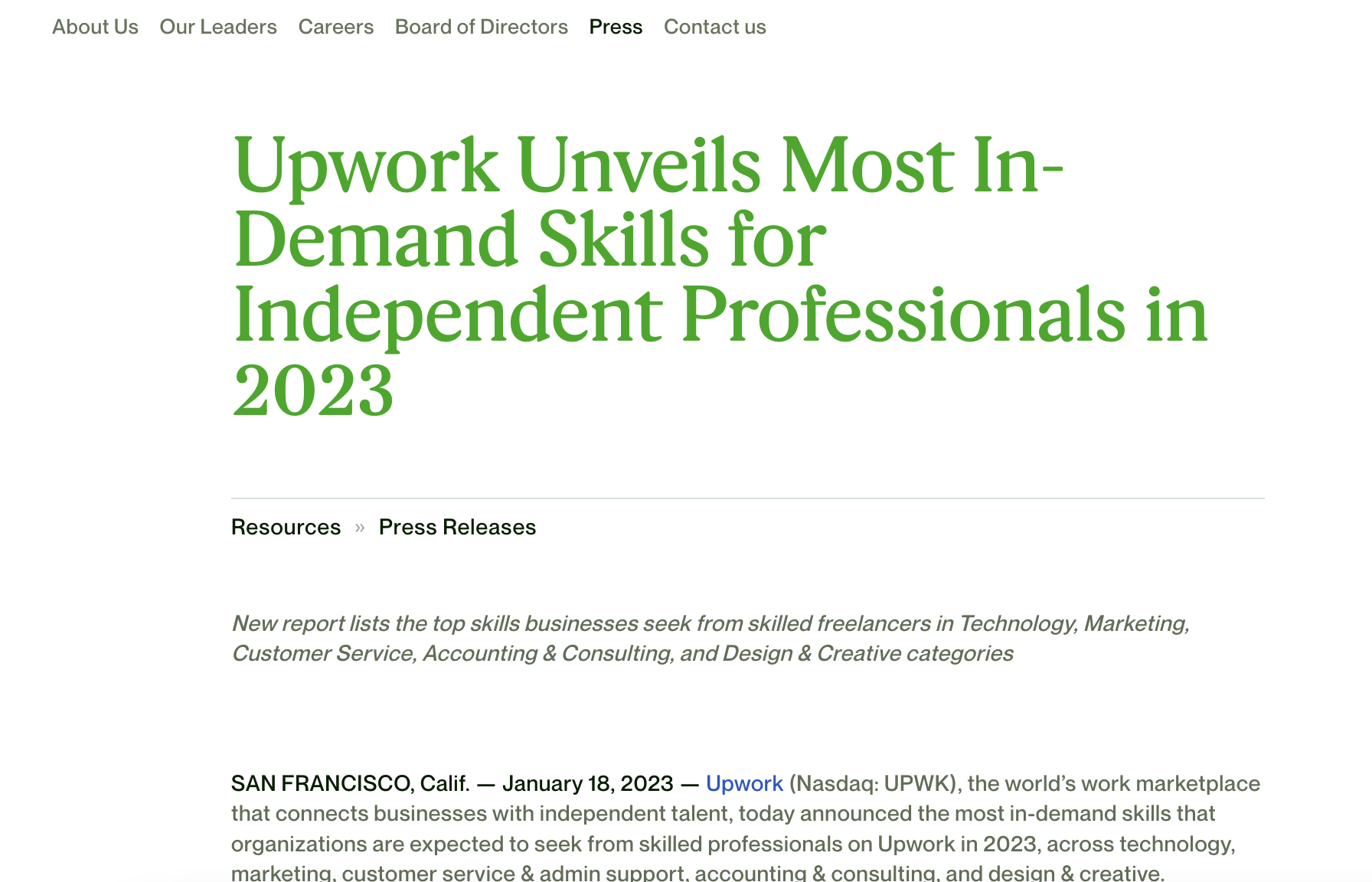
2. Photos. On a bright background, etc. Check the rules at https://www.upwork.com/resources/how-to-guide-perfect-profile-picture. Why is it important? Upwork periodically conducts verifications.
3. Be careful with choosing your level. You might think you're being asked about your knowledge level of Upwork, but in reality, it's about your level as a professional. Then you'll be matched with jobs in the same way.
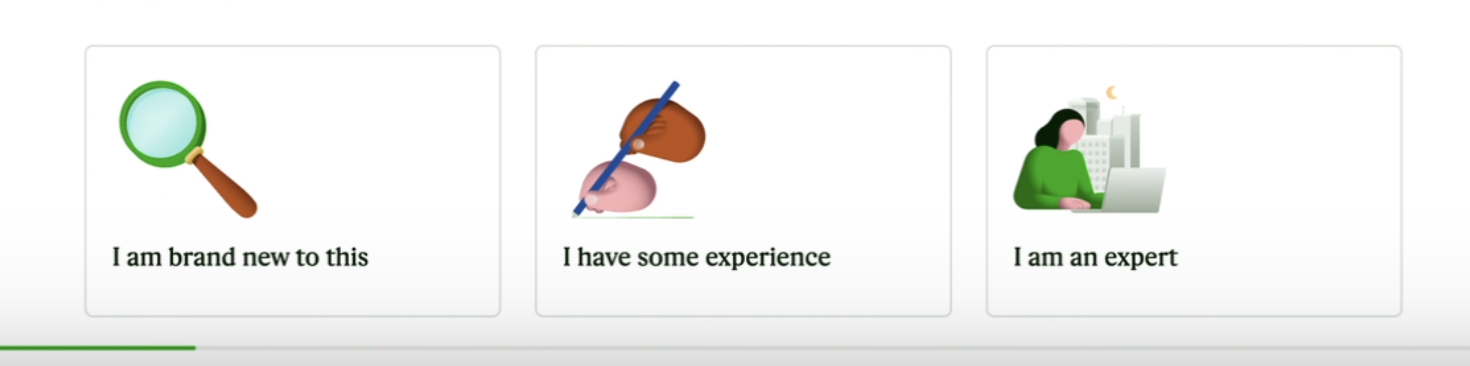
4. If your goal is not freelancing but rather getting hired for a permanent job, don't forget about this micro-tick.👇
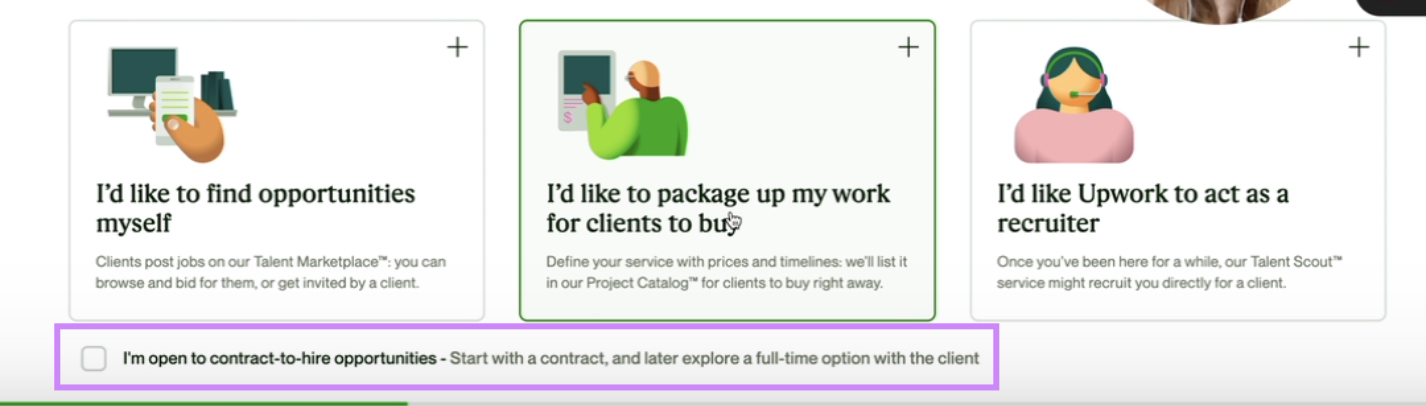
5. Can't figure out the title? I suggest choosing the most general one plus a couple of niches. You can always change it in the future, so don't worry. However, you will have the opportunity to create two additional specialized accounts. I recommend something like "Shopify Developer | Restaurants' sites | Apps."
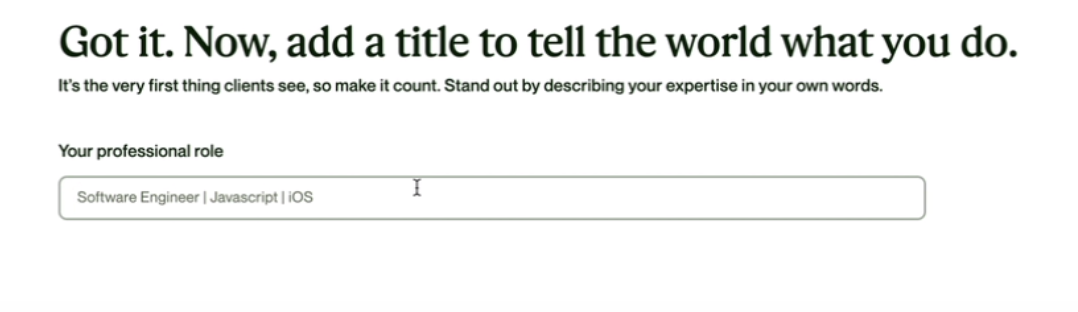
🙅♂️ To avoid rejection:
👯♀ Check if you have any duplicate profiles. Delete everything previous. If you have one, here's a little tip - create a new one with a slightly different letter in your name first, then you can change it later.
📝 Fill out your profile as much as possible. The first check will be done automatically by a bot.
📷 This includes your portfolio! Especially important if you're a designer.
👀 Double-check your skills again, you can have up to 15, and choose a niche category.
If my article has been helpful, you can buy me a coffee through Monobank. https://send.monobank.ua/jar/478bieebhB