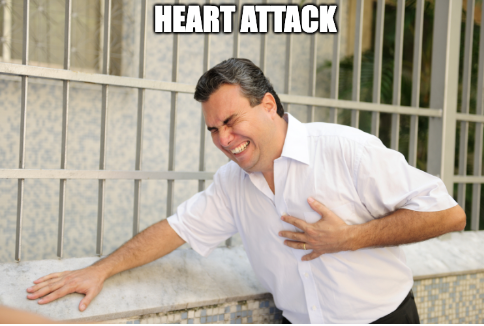The Perfect Fit: Why Skills Must Align with Every Upwork Job Search
Article that will explain how to match for bids and for invites in 2024
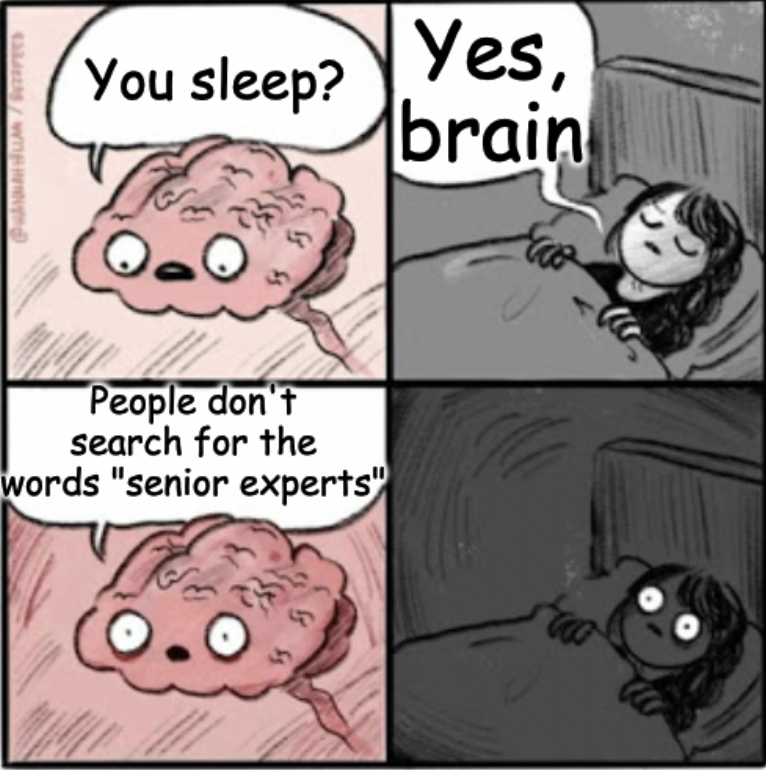
We were already talking a lot how search for skills to make your profile good for talent search and for bids overall here. Also, I already told about new Upwork algorithm here.
However, I had a webinar just recently and found that mostly people are making their profiles look like they are doing everything. That's how they are cutting chances to match with the needed job.
Table of contents:
- Perfect (best) match example
- Long and short instruction how to match
- GigRadar trick
- Skills and titles for invites.
Perfect (best) match example
Let's have an example.
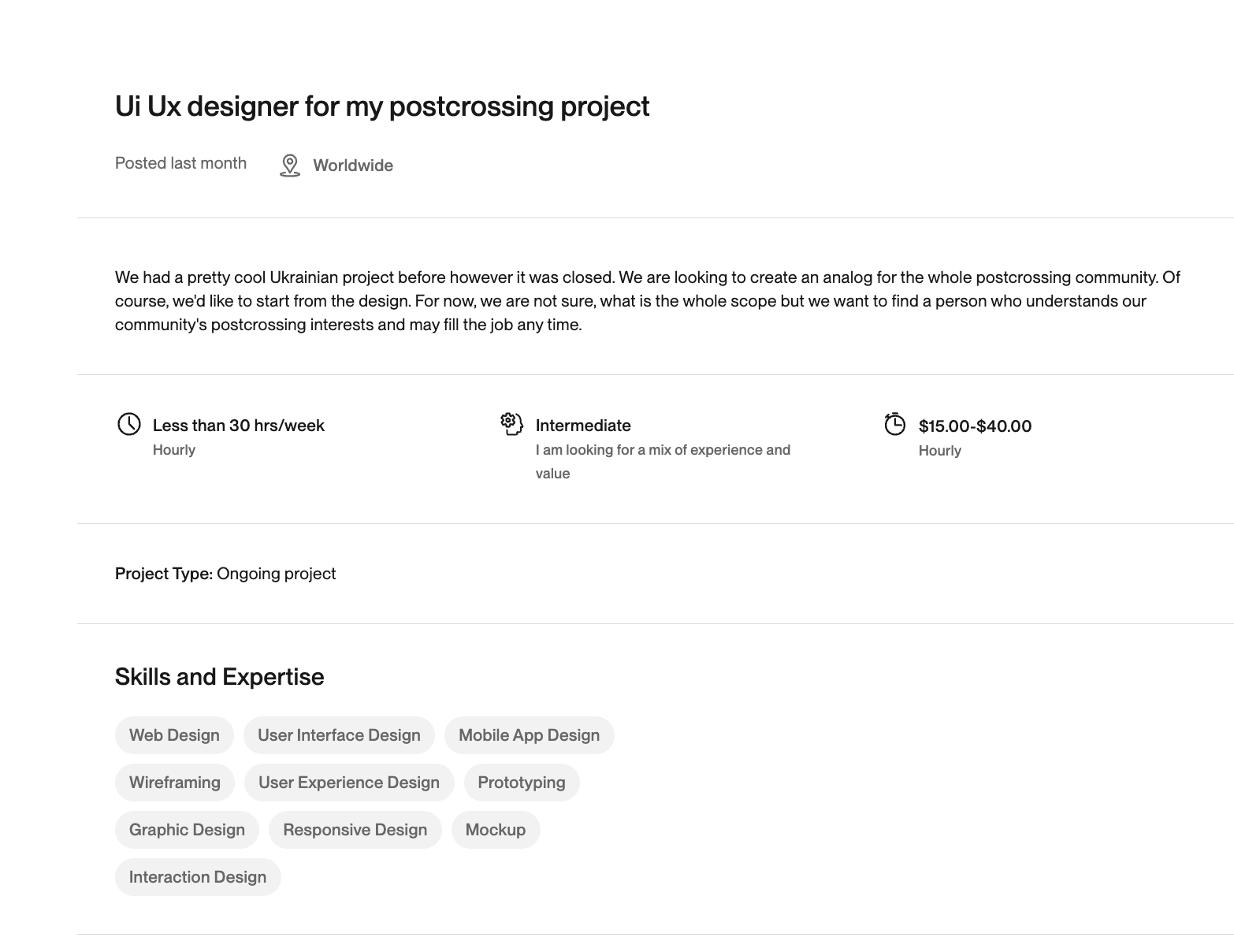
To match with this job you need to have such words in your title : Ui, Ux, designer. Also would be perfect if you have such words in your overview: project, postcrossing. And of course will be perfect if you have such skills in your profile: web design, user interface design, mobile app design, wireframing, user experience design, prototyping, graphic design, responsive design, mockup, interaction design. Also you need the right category in your profile settings.
Instructions to match
However, you can't change skills and titles per each job you bid on. That's why you need to apply from the profile or subprofile (specialised profile) to the specific job search. You know that, I know that.
So what to do?
- Choose top searches and decide which profile you are going to use for each
- Check categories (should be right ones in settings!)
- Search for the right titles and skills (short instruction)
- Add them into your profile for particular search
- Send cover letters to the jobs exactly from this updated profile.
Gigradar trick (easy ride!)
Recently Gigradar has launched new feature with this my framework. But better:) they made a feature that searching for all titles and skills for the last month and showing them to you for each particular search
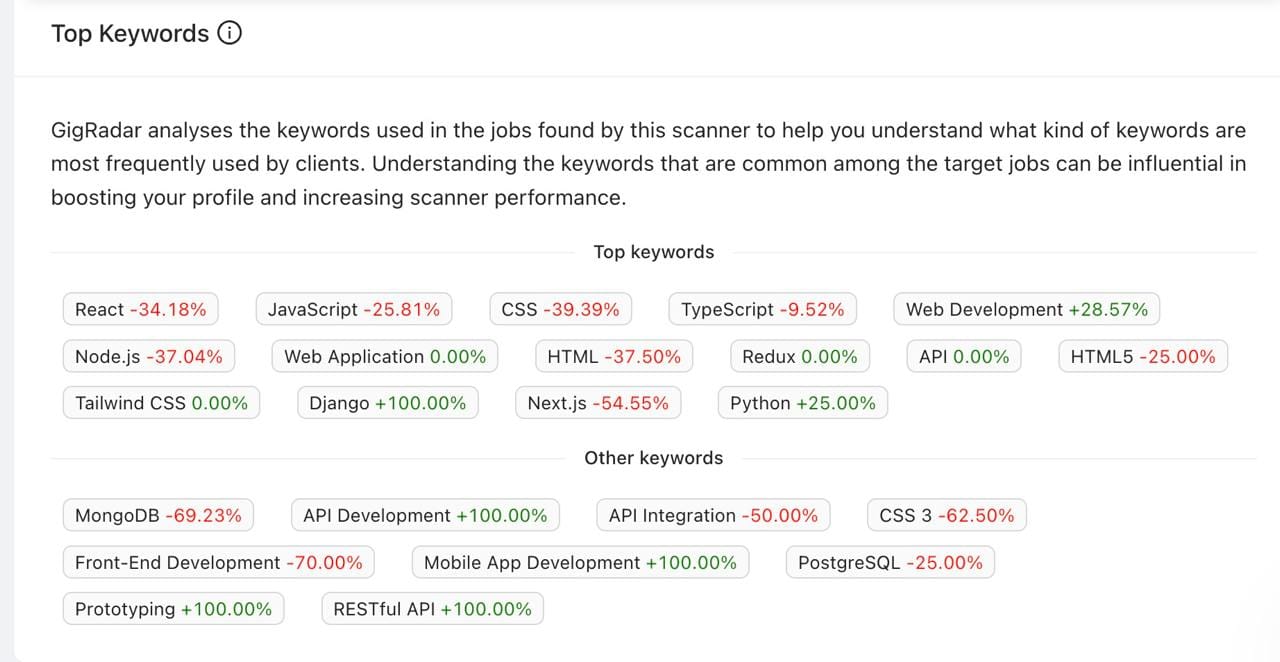
If you are using Gigradar, you can go to Insights in your scanner and add all green ones as skills into the profile you are bidding from! Life became easier.
Soon, they will have the same for overview and titles.
They use already keyword extraction algorithms to make it work perfectly.
If you use it, you can skip steps 3-4 above!
If you decide to go to the easier way+automate bids:
you can buy Gigradar (5% off lifetime) without any demo here
Or also you can go to a Gigradar and talk to them directly.
Skills and titles for invites.
For invites!!!! Please be aware that for invites you need to
- Use only General profile and I suggest another algorithm!
- Use only empty search without any keyword written https://www.upwork.com/nx/search/jobs
- Choose only category and money preferences
- Choose jobs that are suitable for you (that you'd like to get invites from)
- Write titles to the spreadsheet
- Write skills into the spreadsheet
- Add top ones into your General account.
Just today! I made my client first on React Native global search! Kudos to Tamara (so happy!)
I am happy because this niche is soooooo competitive. It took me a month.
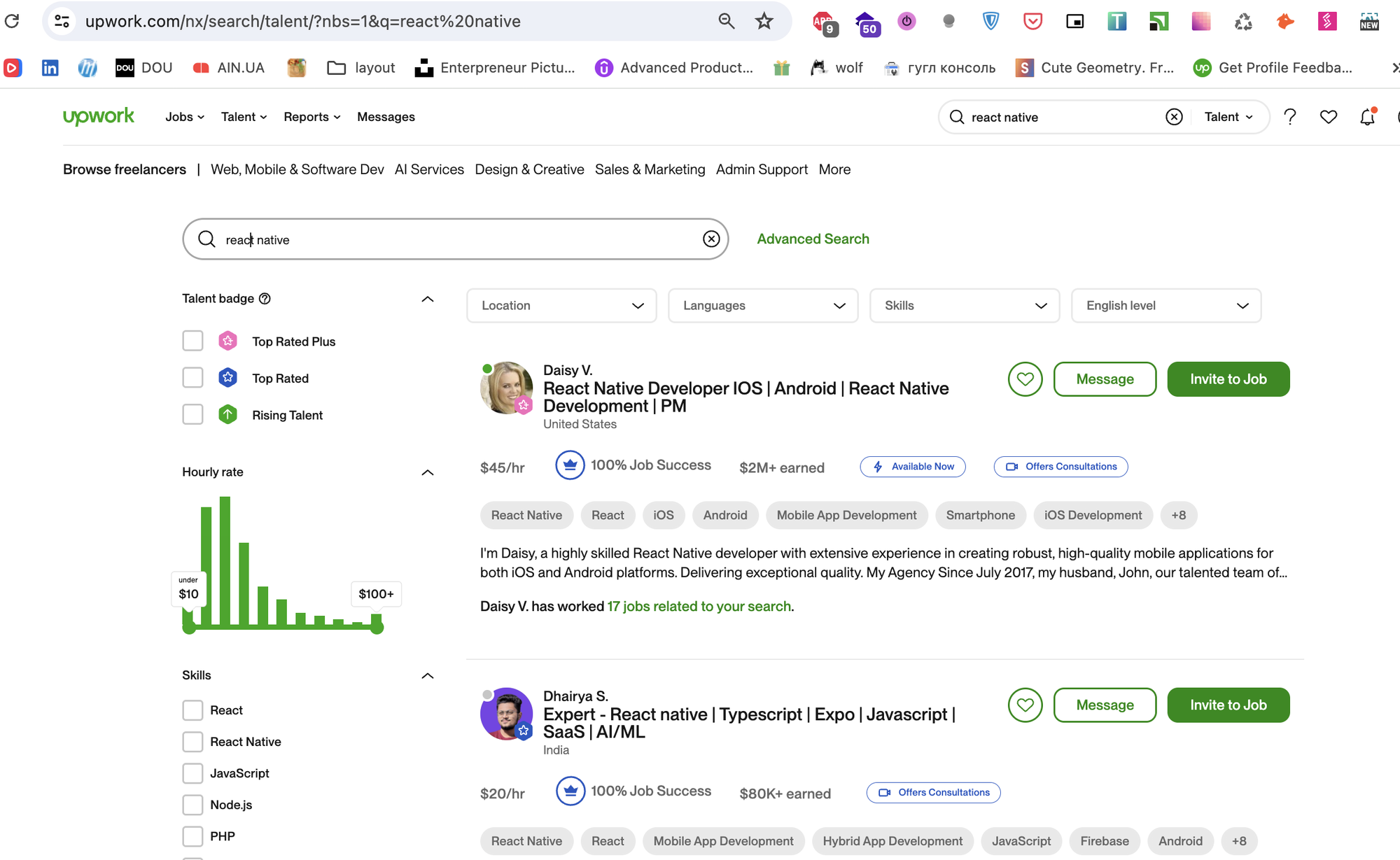
There are a few more tricks. In the way mentioned, you are only making yourself appear on a search. However, appear where? After that you need to promote your profile. I'll talk about it more in the other articles.
However here is a one trick to make you smile. Switch off availability badge when your profile is ready. Switch it off with the reason: "didn't get enough invites". Wait for a day, switch it on again.
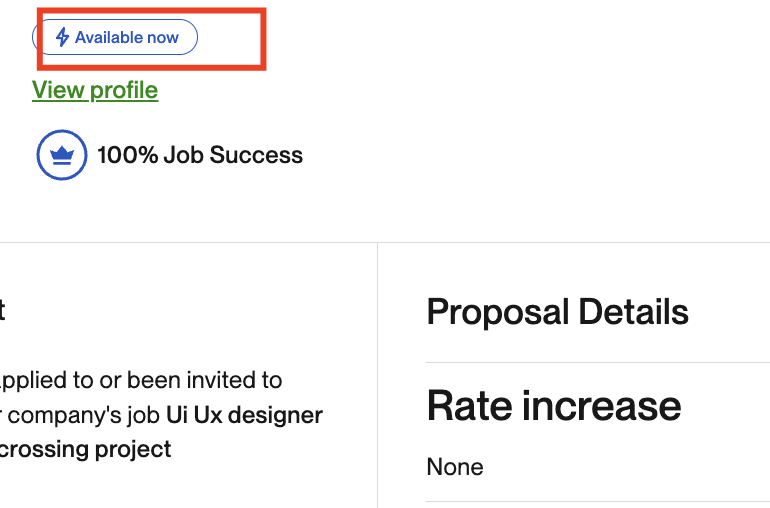
Hugs,
Tamara