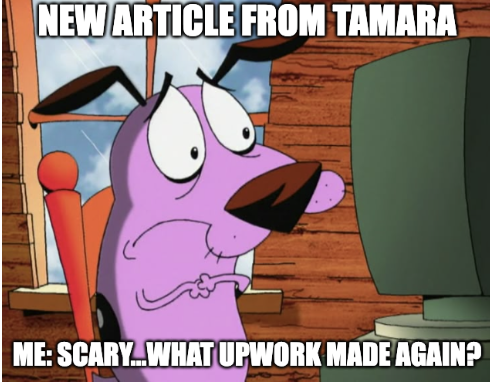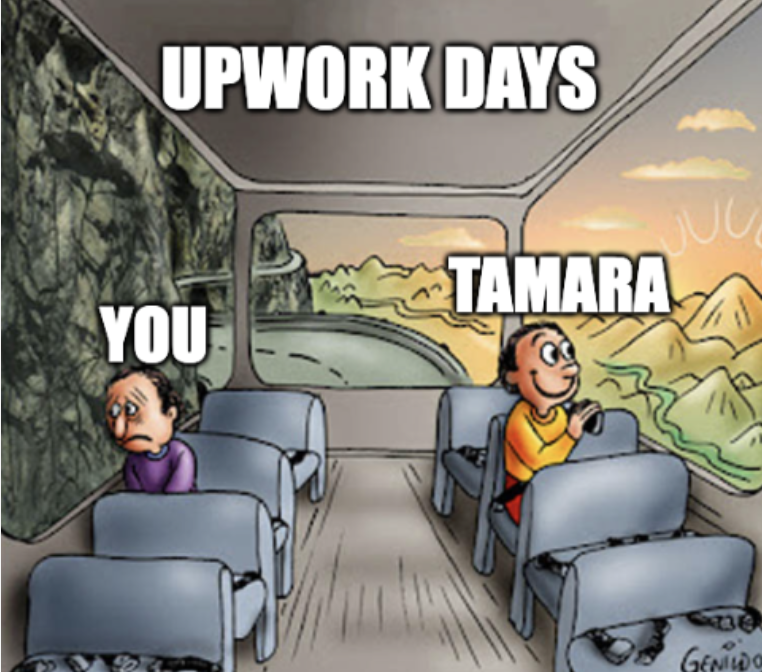New Upwork UX - how to change your freelancer exclusiveness

Hey guys! Today I'd like to thank to Diana from Turum-burum team for today's screenshots!
So as you all know, Upwork has changed his tremendous amazing new ux design. And now it's quite hard to fid where to change your freelancer's role or change it from non-exclusive to exclusive and vice-versa
SO Instruction to change:
- Go to your account's agency settings (previosusly log in as an owner
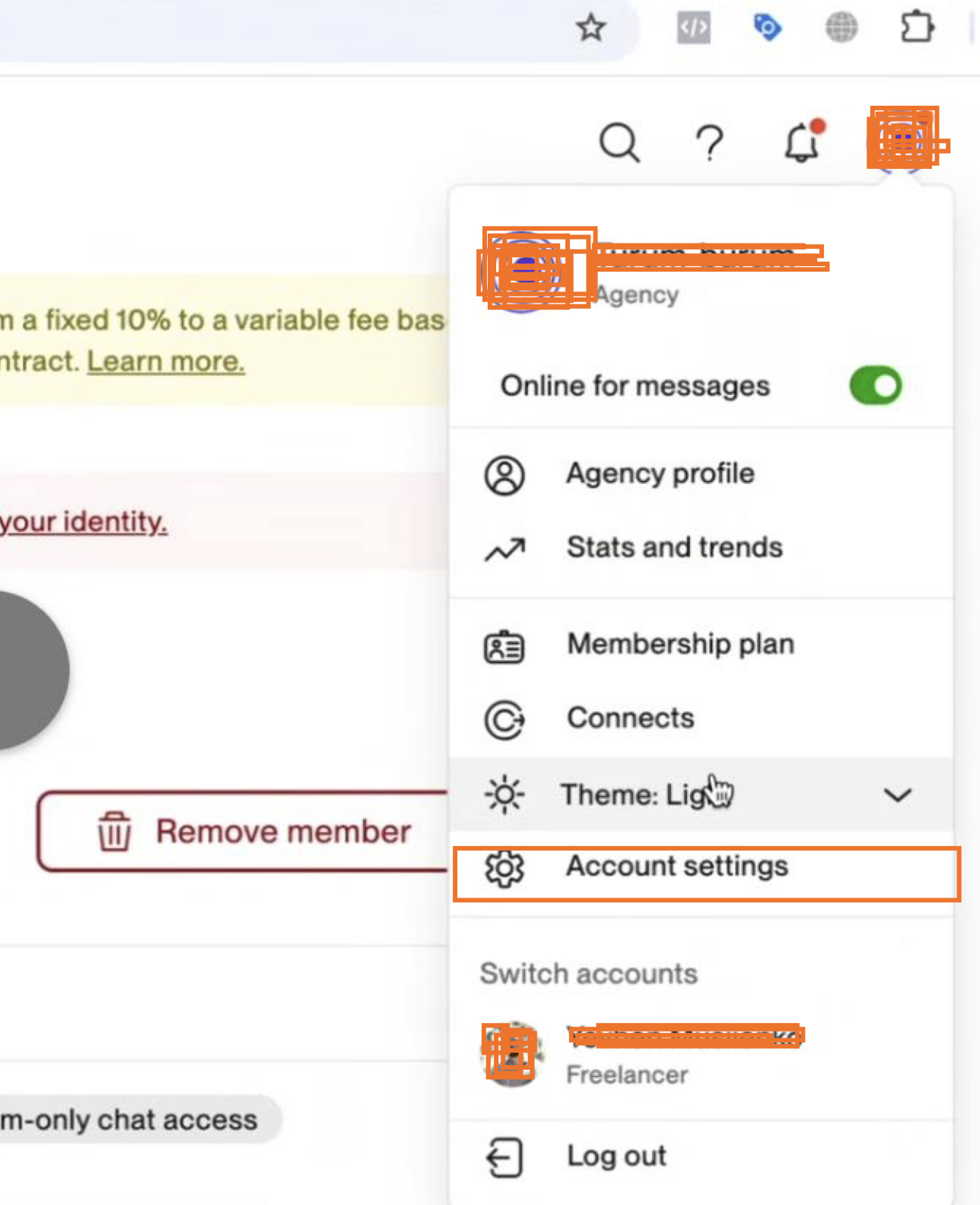
- Choose agency settings
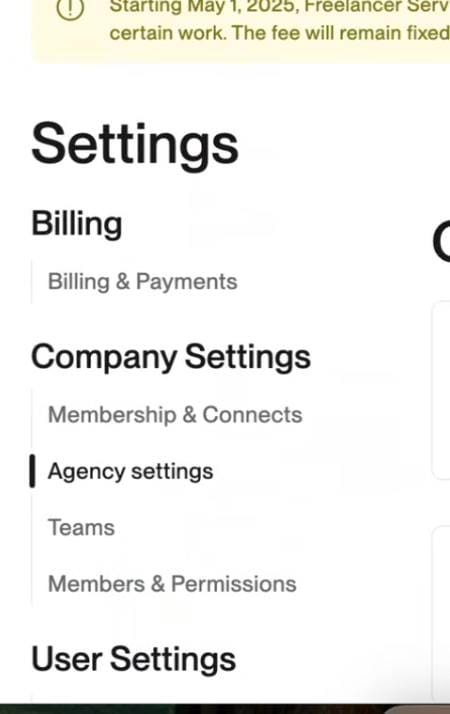
- You will see a list of an agency account members, choose the one you need to change and click on three dots
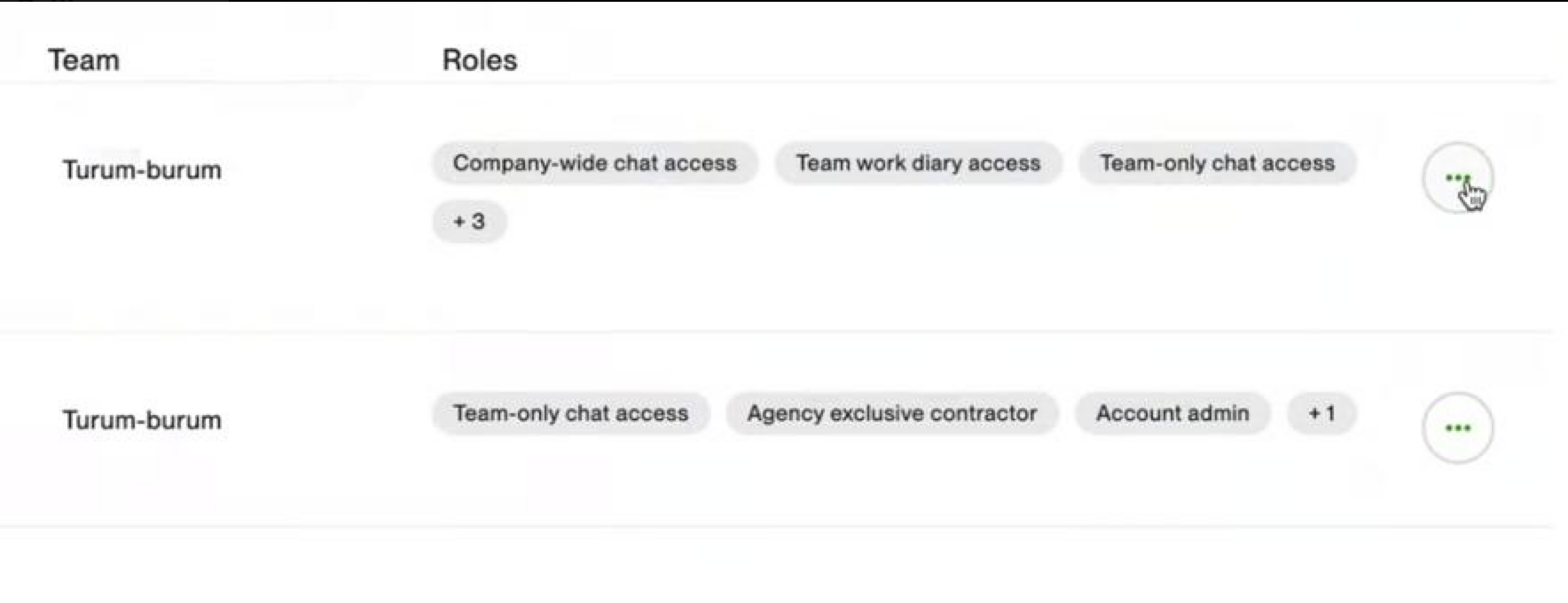
- Choose View user's details
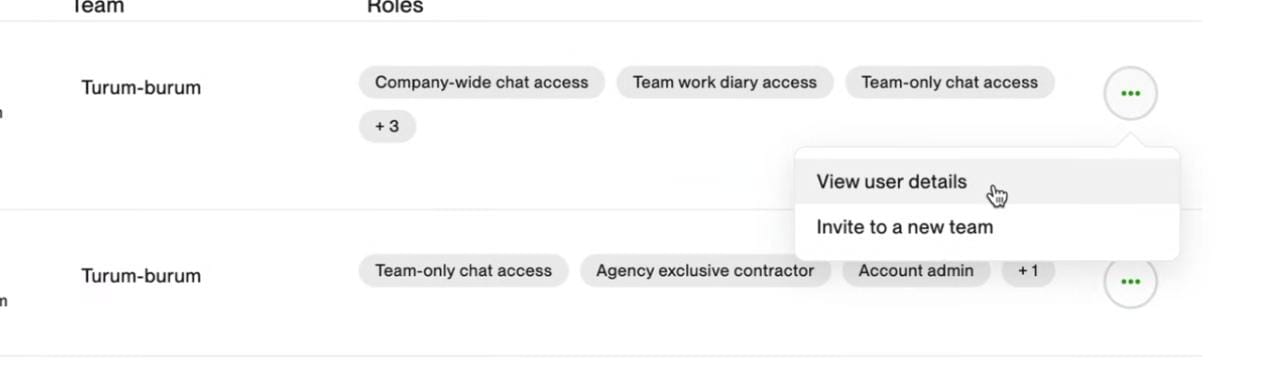
- Then choose a user and choose to edit him
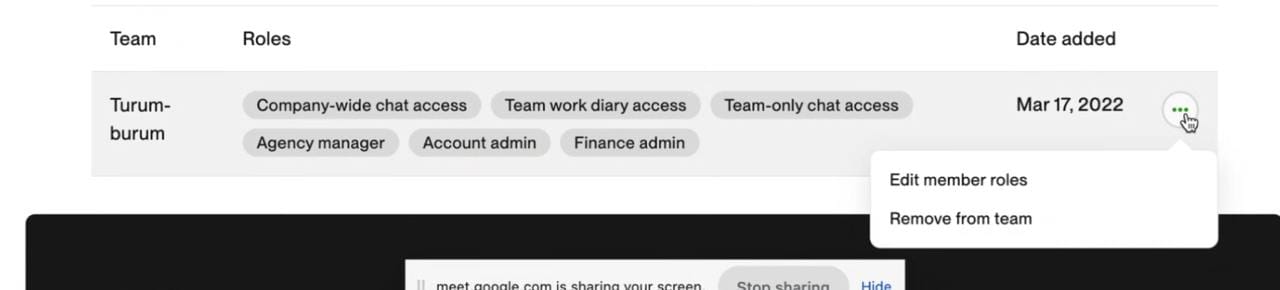
- Then you can play with it
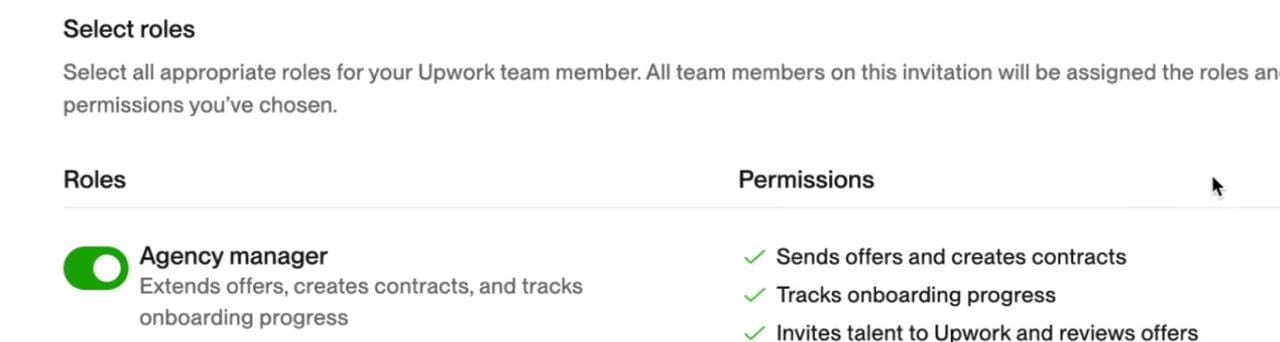
- And even change the profile exclusiveness
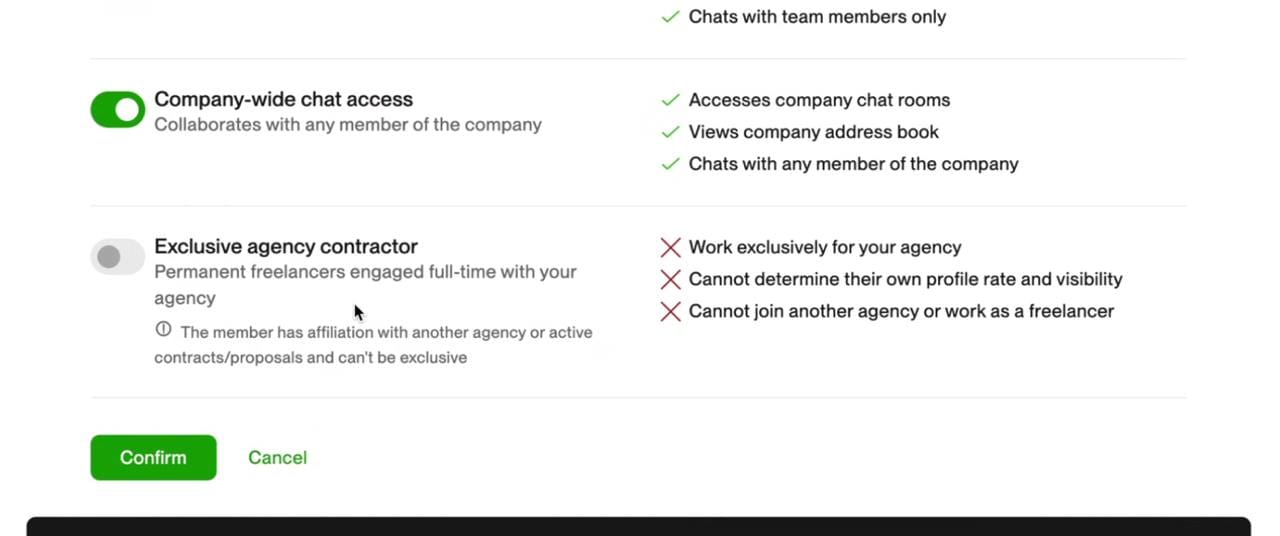
Regards,
Tamara
If you'd like to buy me a coffee https://buymeacoffee.com/levit
Tamara’s jar
Hey! I am the creator of https://www.levit.tips/ and https://www.postcards.in.ua/ website. You can buy me a coffee now.