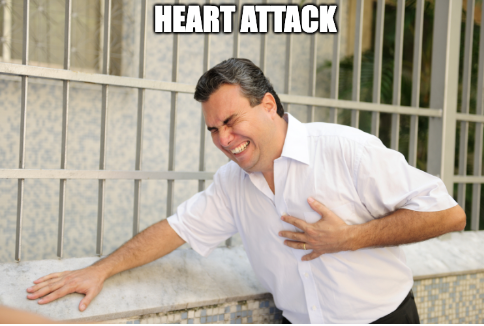Hire an agency not a freelancer on Upwork — instructions to give to your client.
Copy and paste this instruction to your client if you are tired to be hired as a freelancer.

If your client hires you as a freelancer, the history of the contract will be added only to a person. If you are hired as a team member - the history will be added to both - the agency and the freelancer's page. Of course, it's better to be hired as a team member to develop your agency's history.
If you have only exclusive team members - no worries, you don't have such problems.
However, one of the most common mistakes is that the client just clicks on a hire button near the freelancer's avatar here
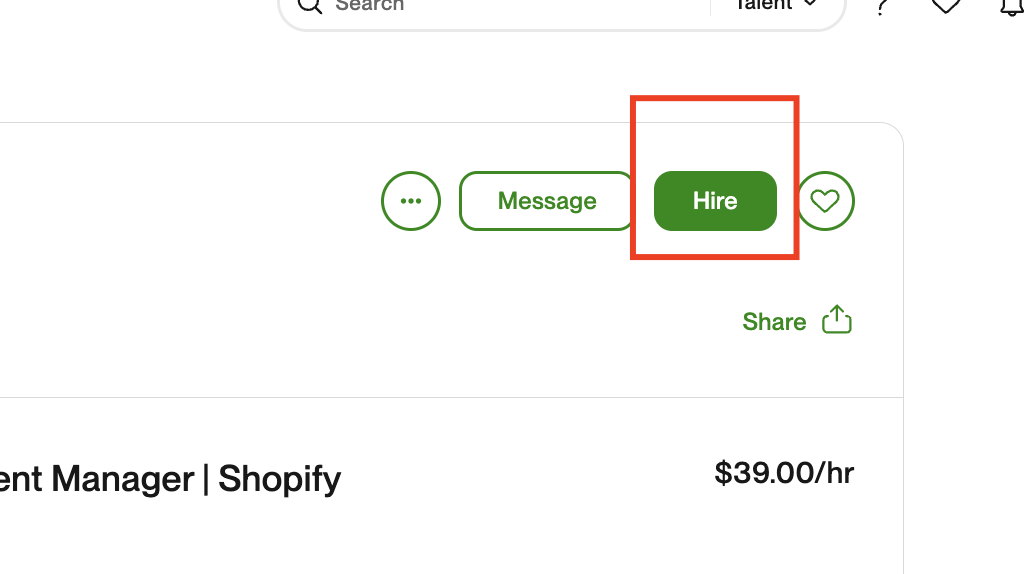
Don't do that if you want to be hired as an agency
Instructions to copy and paste to your client:
1️⃣The first way - the best one if they answered your agency from bid:
- Go to message room
- Find our chat
- Click on Send offer button on the bottom right
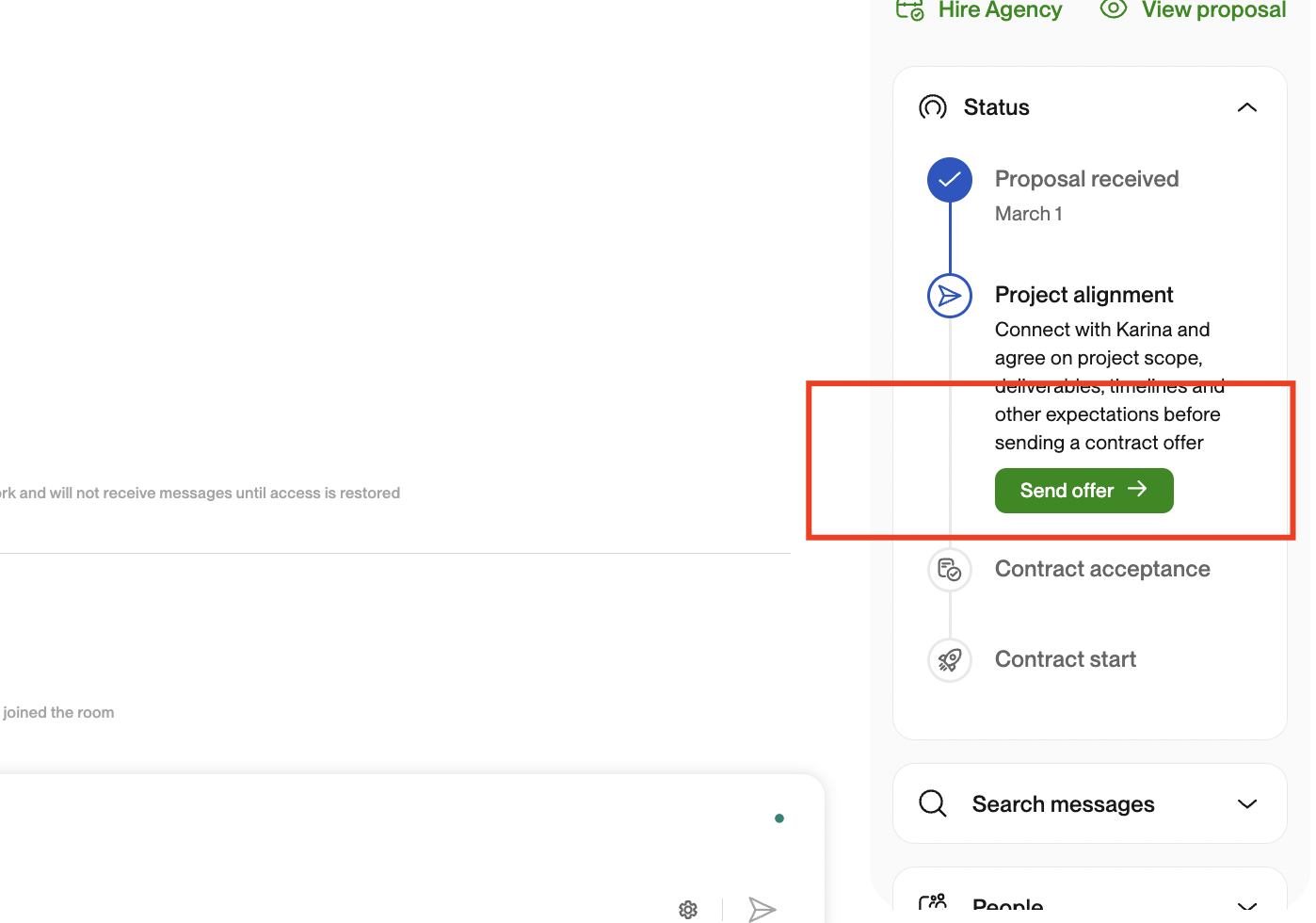
Attention! Only works if the bid was done from the agency too (as a team member)
This way is important for the Upwork Offer rate algorithm. If you don't know what is it - it's here
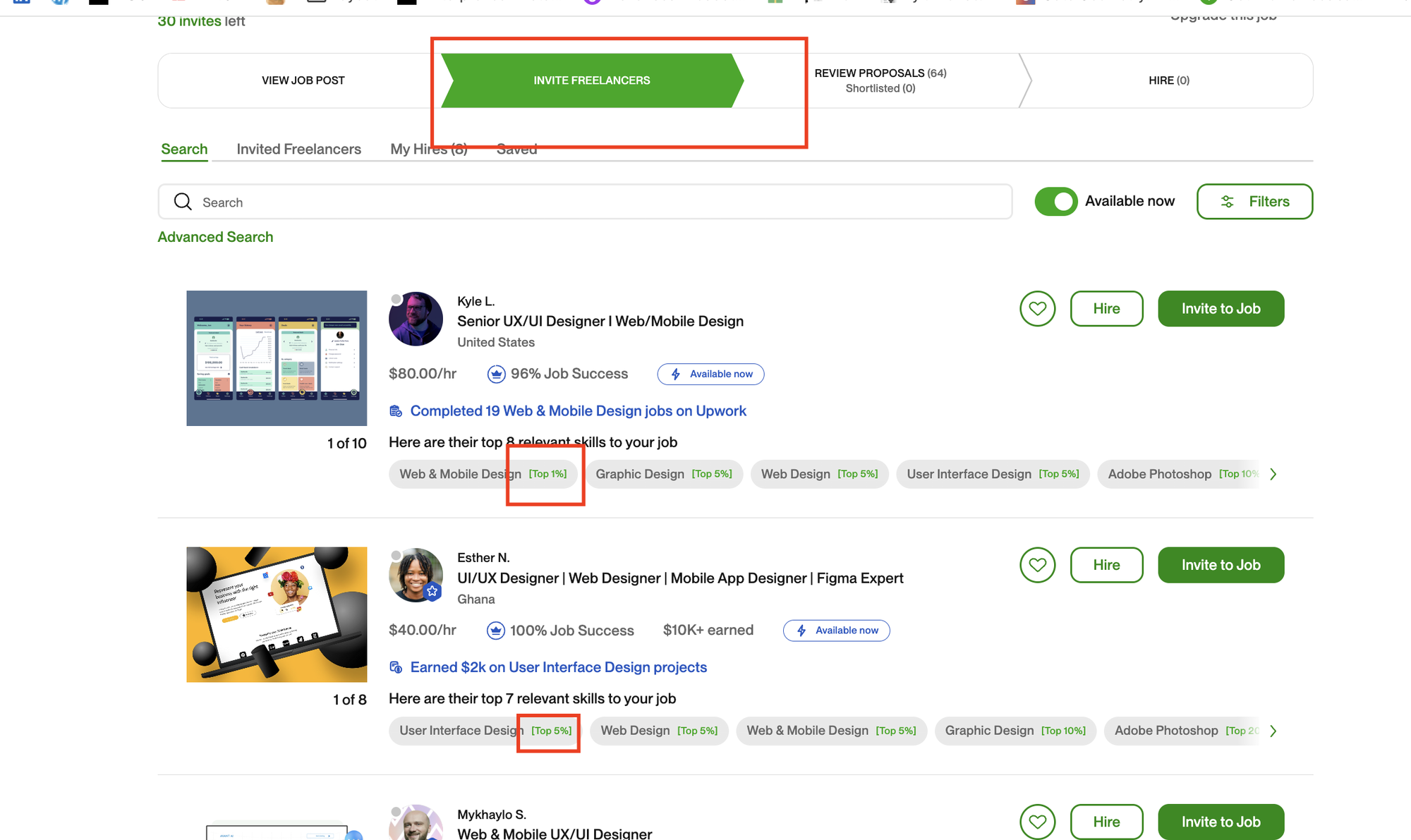
2️⃣The second way - if you want to choose the team member for this offer after the offer.
- Go to my agency page LINK
- Click hire agency button here
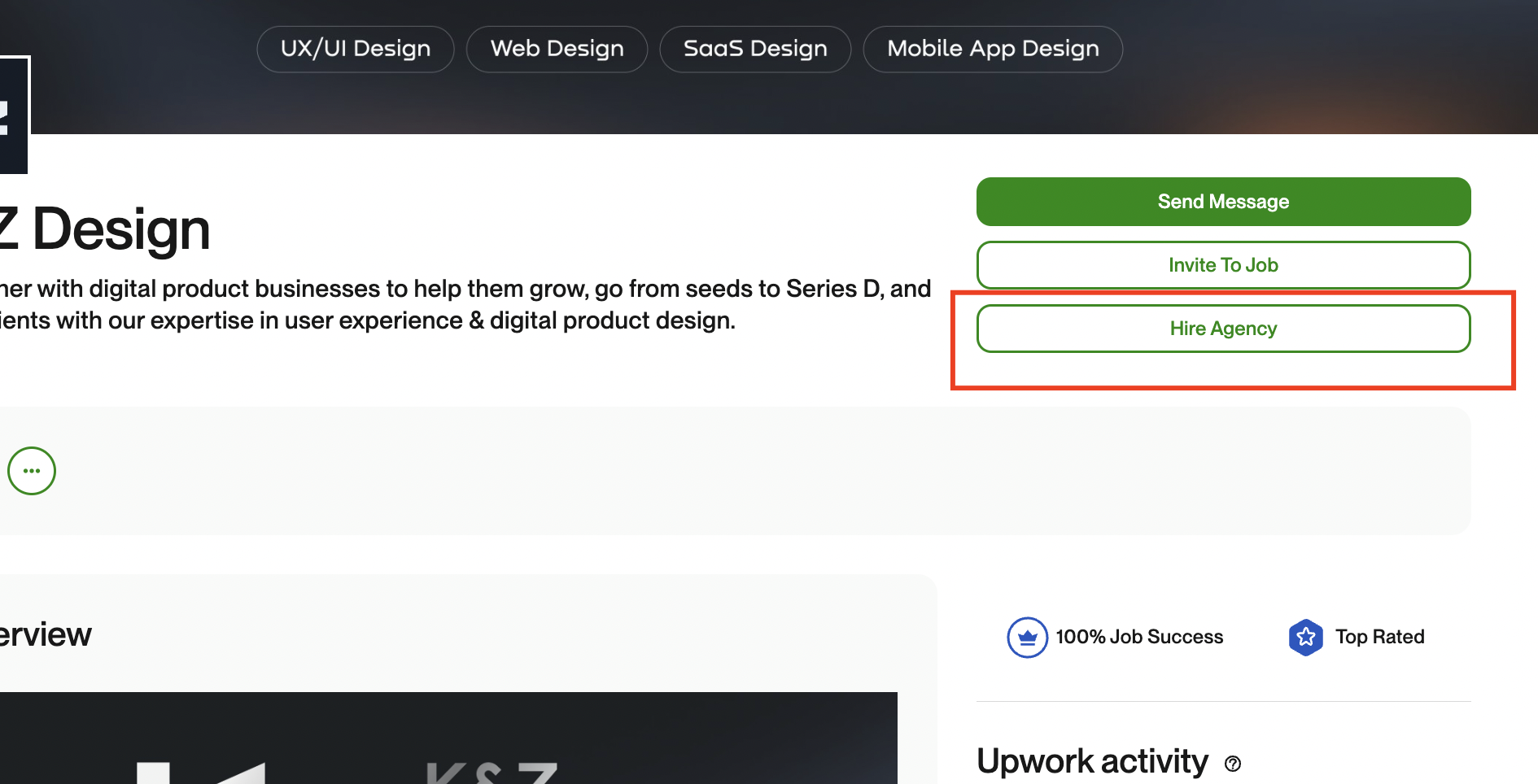
- Enter contract details here
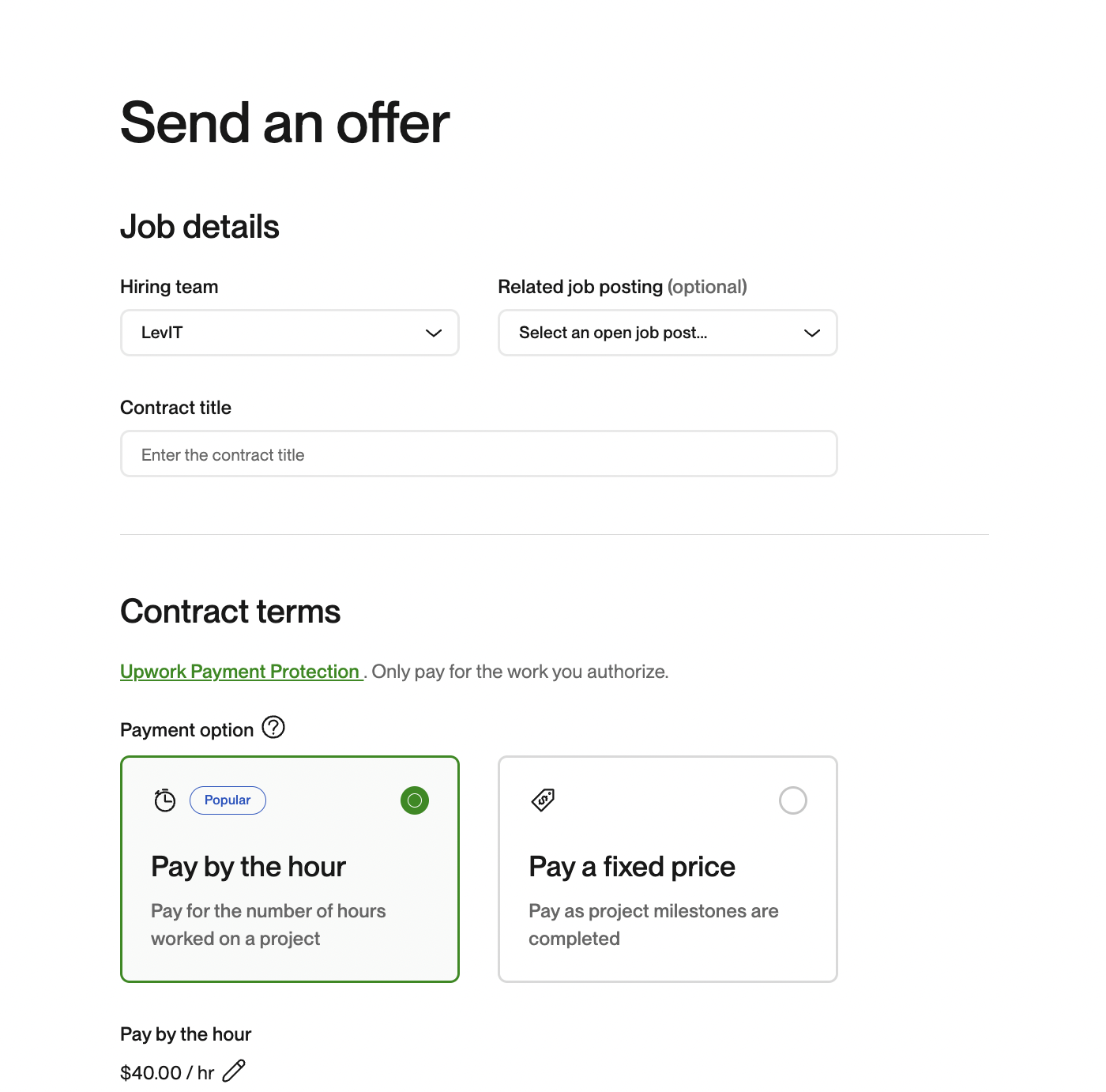
- Click continue and then confirm and send an offer
3️⃣The third way - if the client wants an exact guy from your agency. The way is only through invite.
- Go to the freelancer's account LINK
- Click on 3 dots button near the message button
- Click on Invite to the job
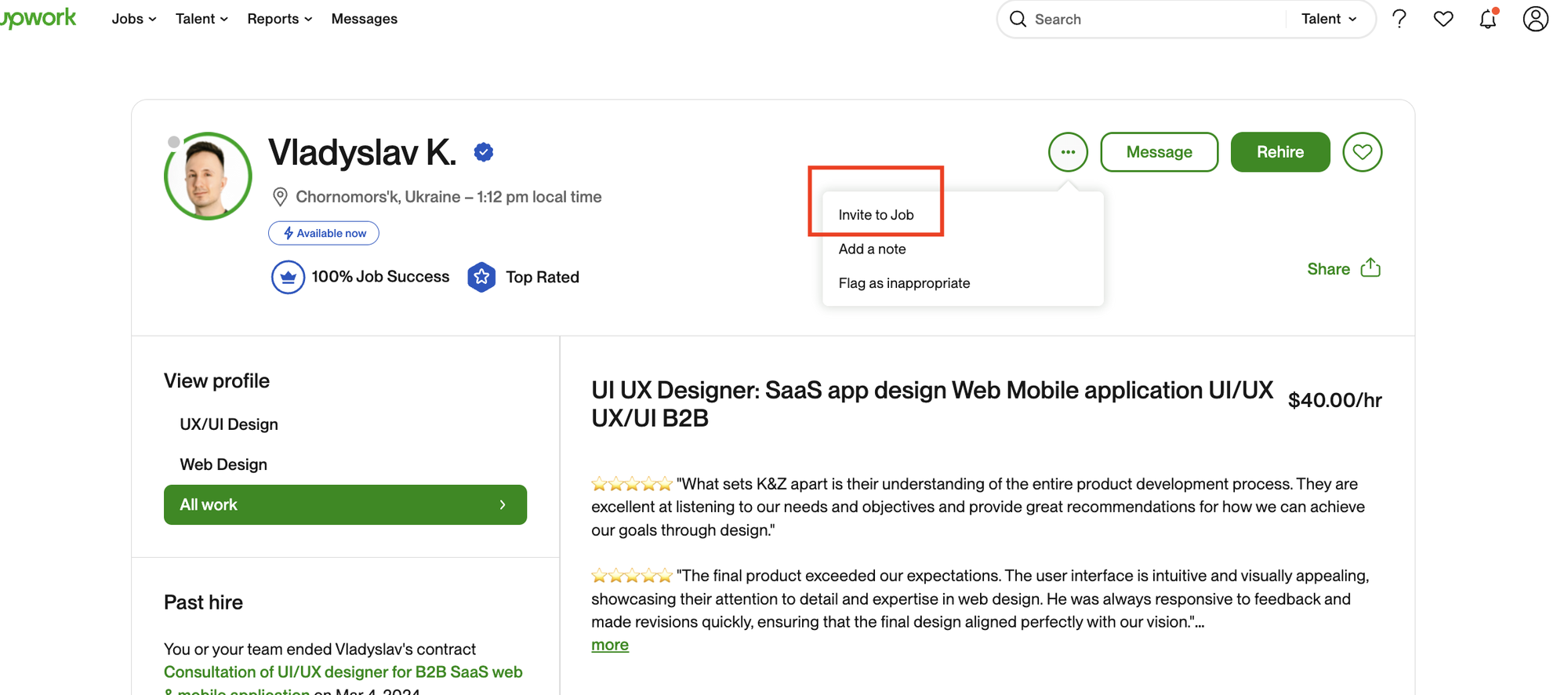
- Choose your job and send an invitation
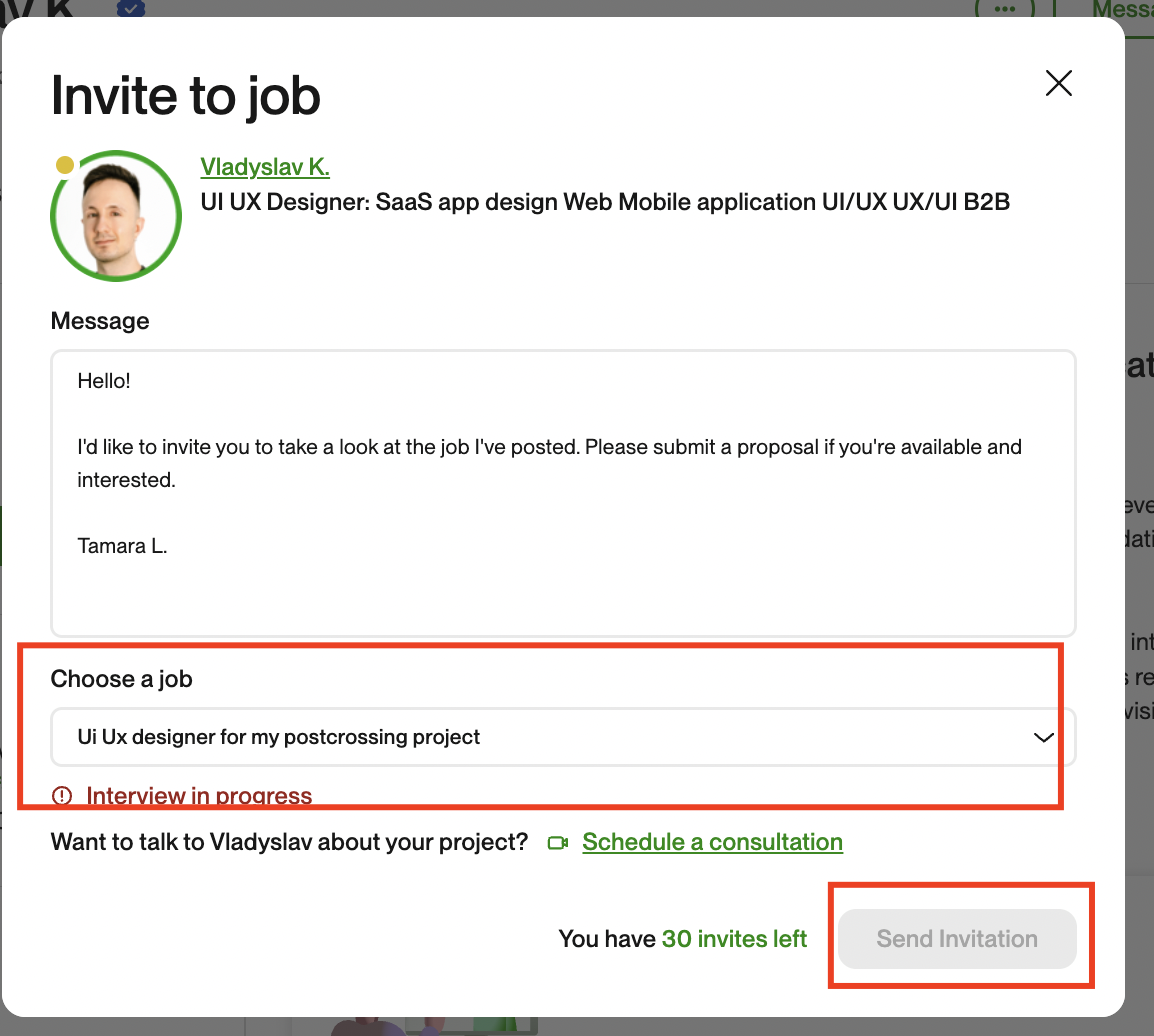
- After that freelancer will answer on your invitation as a TEAM MEMBER
- After that you'll have a chat with this freelancer
- Open a chat
- Click on Send offer on the bottom right
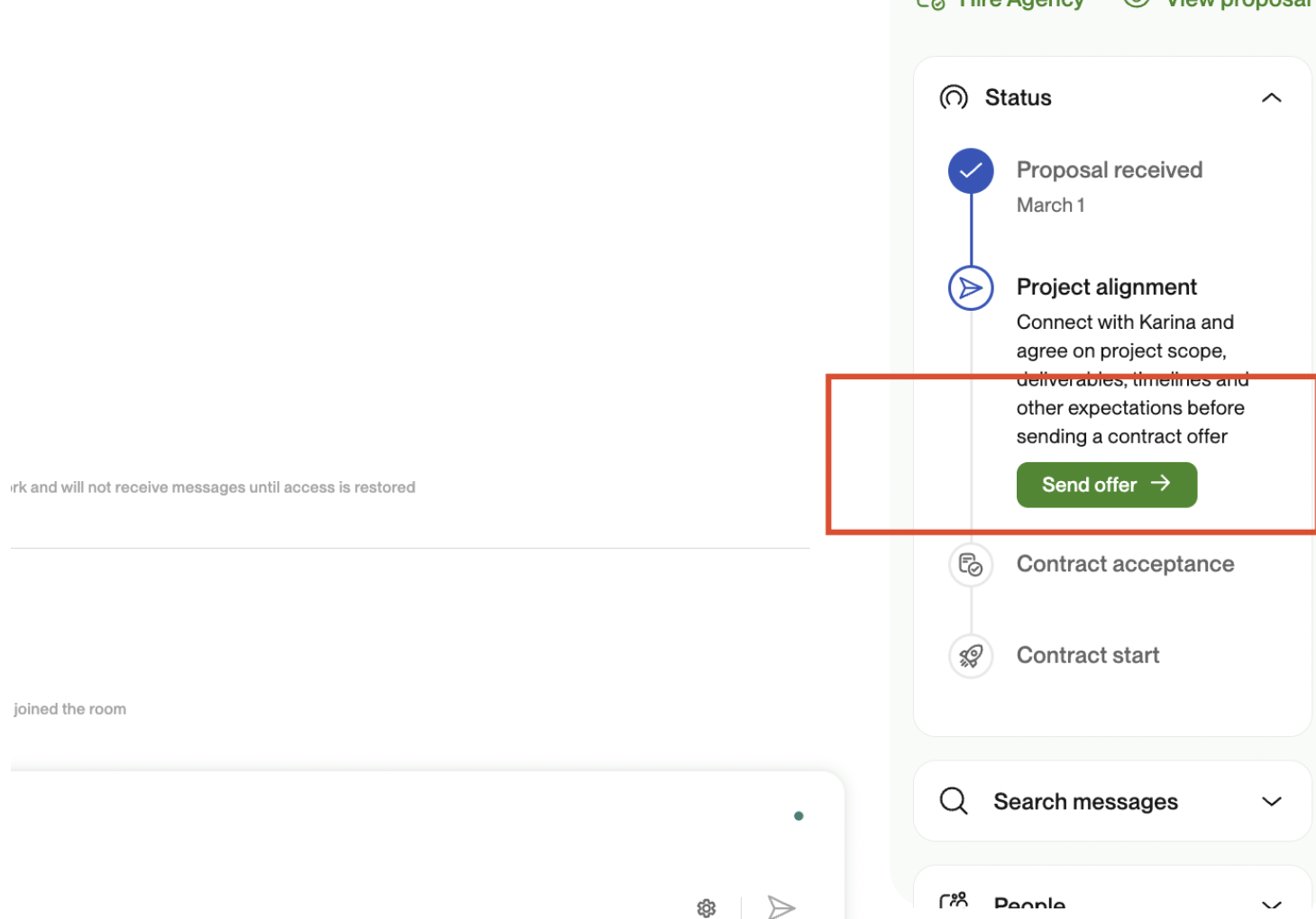
That's it! You can also share the link to this article to your client to make it easier.
P.S. Thanks Vlad for the help with screenshots <3
Hugs,
Tamara