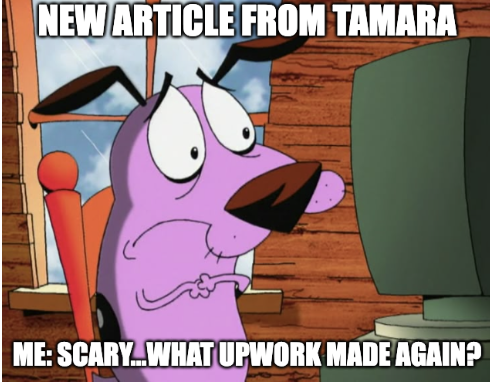How to Safely Manage Multiple Clients on Upwork
People often ask me how to manage multiple contracts or clients with just one Upwork account.

People often ask me how to manage multiple contracts or clients with just one Upwork account.
In this article I will tell about
- Hourly contracts and manual time
- Securing Payments on Fixed-Price Contracts
- Anyhire new opportunity
Hourly contracts and manual time
First of all, every freelancer knows that hourly contracts offer more protection. Additionally, hours are one of Upwork's filters, which can positively impact your account. So, how many full-time (40-hour) contracts can you have on the same account?
Upwork doesn’t limit the number of hourly contracts you can have simultaneously, but you can't track more than 24 hours per day, and you can't add manual time beyond that either. This means you can handle only four full-time hourly contracts if you're manually adding time. However, be aware that logging 48 hours in a row might trigger a suspicious activity ticket, so it's important to keep that in mind.
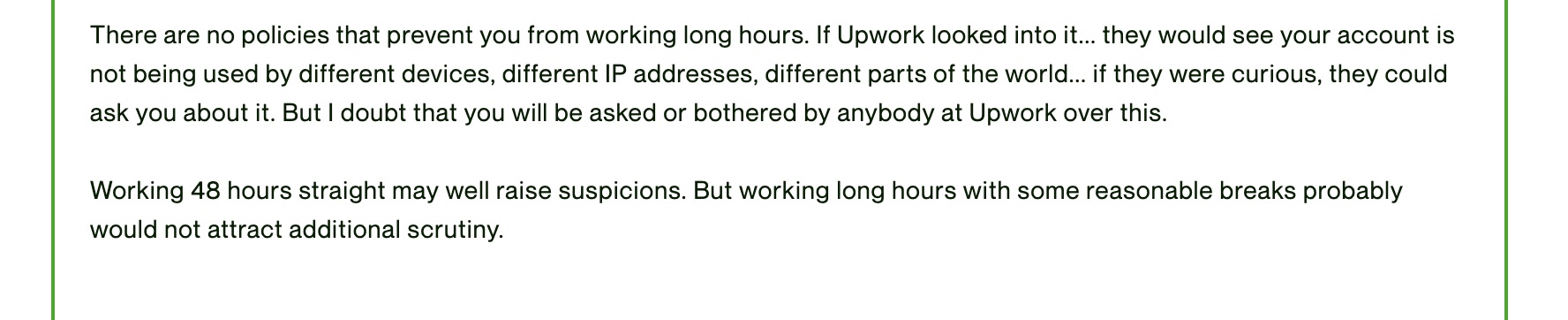
Don't share your credentials with other workers or if you do it with an intention to track contracts, give them a very strict vpn and remote configuration to immitate that you are on the same device, location etc.
Securing Payments on Fixed-Price Contracts
Fixed-price contracts are fine in any amount. Recently, I helped unban an account for someone who was taking on all projects under their account while working with a team. Someone reported them for not being the person performing the work. They asked what to do if their team members don’t want to have their own accounts, and Upwork responded:
As you are aware, to help ensure the integrity and security of our marketplace, our Terms of Service limit subcontracting to fixed-price contracts and contracts with agencies. If your contracted work did not fall under either of these categories, you will conduct repeatedly violated the Terms of Service.
This means you can work with unlimited fixed-price projects as an agency from even one account. However, are you worried about handling them? Don’t be. Here’s a list to secure yourself:
- Ensure the money is in escrow.
- Add acceptance criteria to each milestone and ask the client to accept them.
- Send work and submit milestones frequently.
- Make sure this contract is set on both - agency and you (that's how you will make it safe as you can delegate some work this way according to Upwork ToS)
Voilà! If there are no change requests within 14 days, you receive your payment even if the client disappears.
Any hire
Now, with Any hire freelancers work just like on salary and don't pay commision at all. You also can transfer your Upwork contract to AnyHire https://www.upwork.com/anyhire
https://www.upwork.com/remote/client
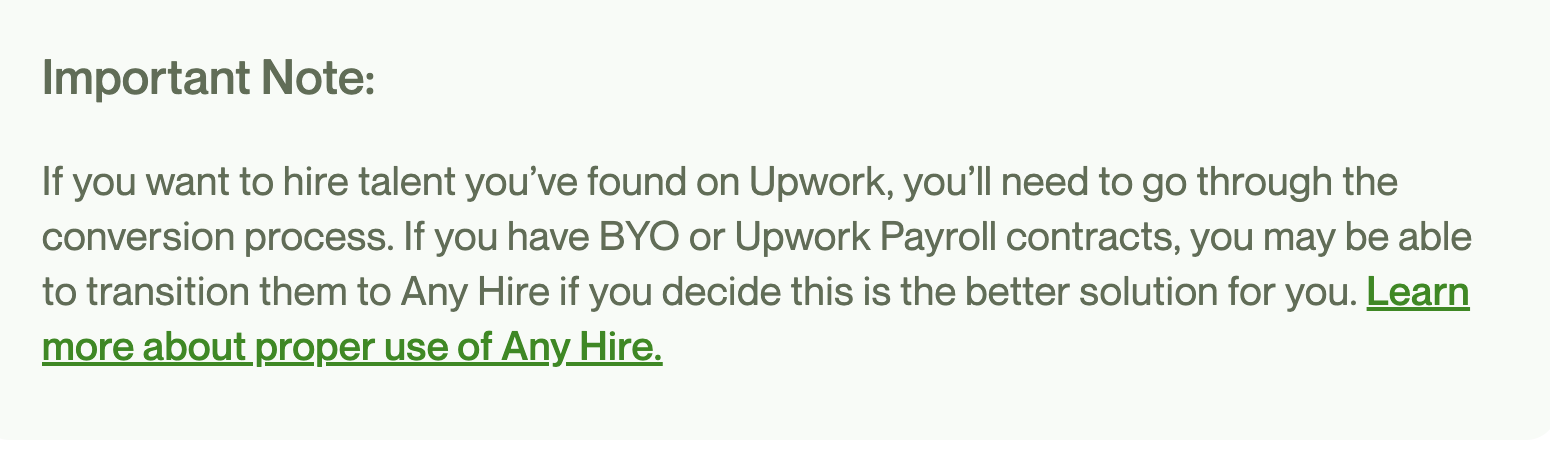
Hugs,
Tamara