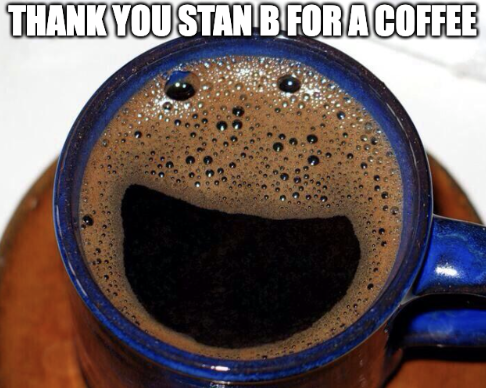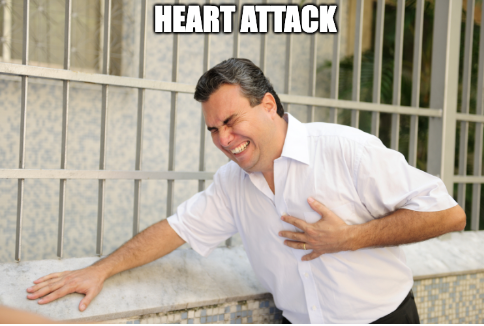How to end a contract on Upwork - Instruction to give to your client

Sometimes you need to copy and paste the instructions to your client. Here is it:
INSTRUCTION TO COPY PASTE
- Go to Manage Work
- Choose Your contracts
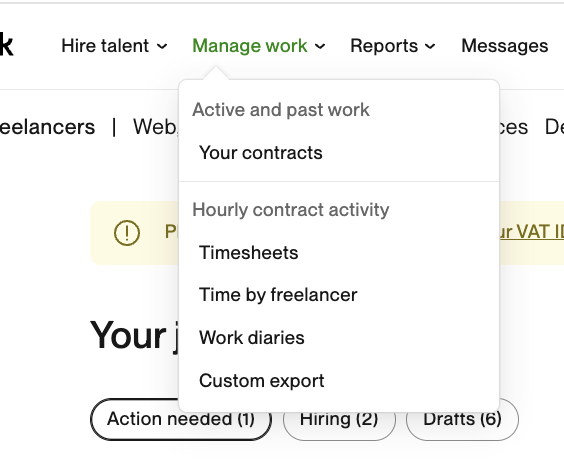
- Find the contract you need to close
- Click on 3 dots and choose end Contract
- You will see the part with a Private feedback
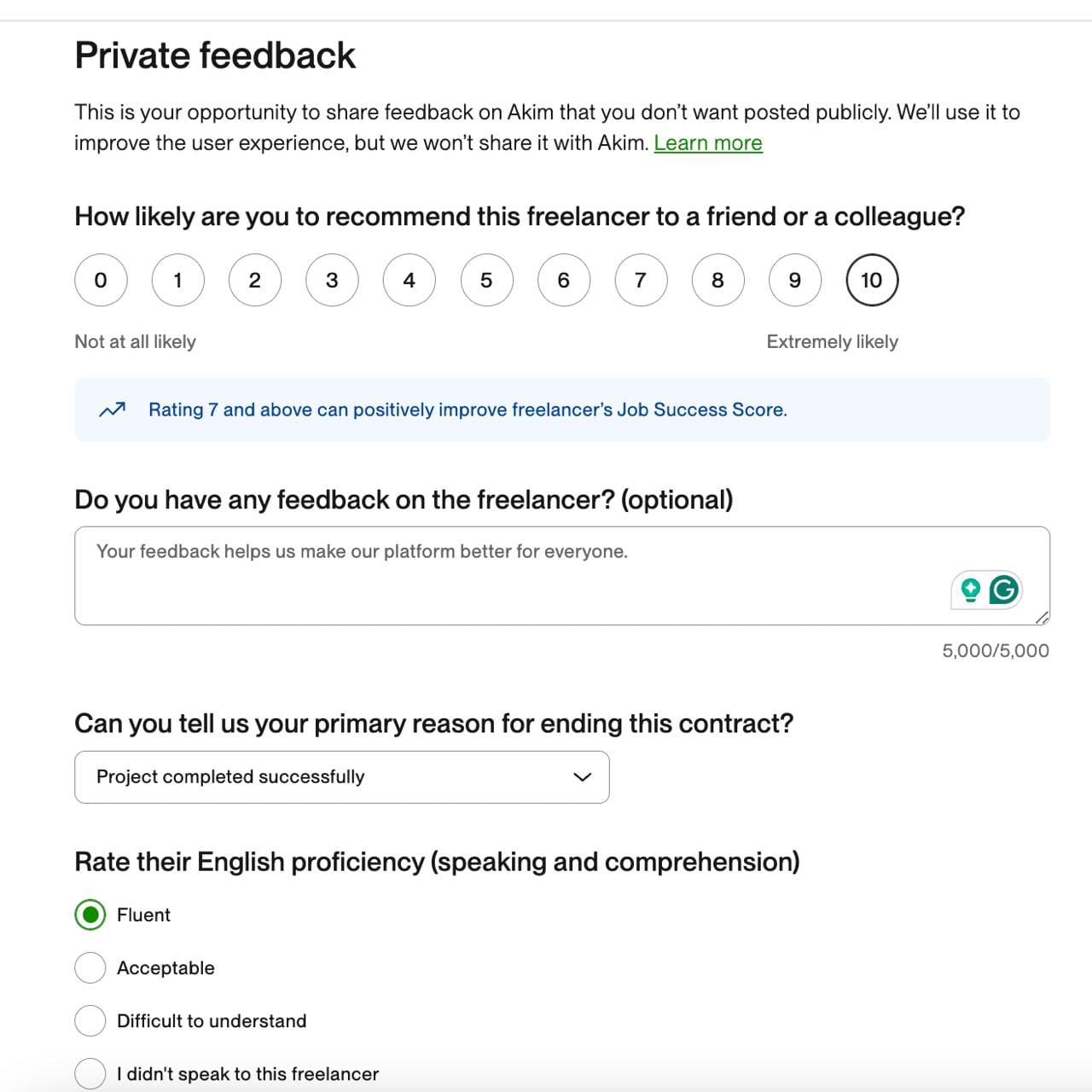
- Click 10 points
- On a question "Can you tell us your primary reason for ending this contract" choose an option "Project completed successfully"
- On a question for the English proficiency, please choose an option Fluent
- Next you will see the part with a Public feedback
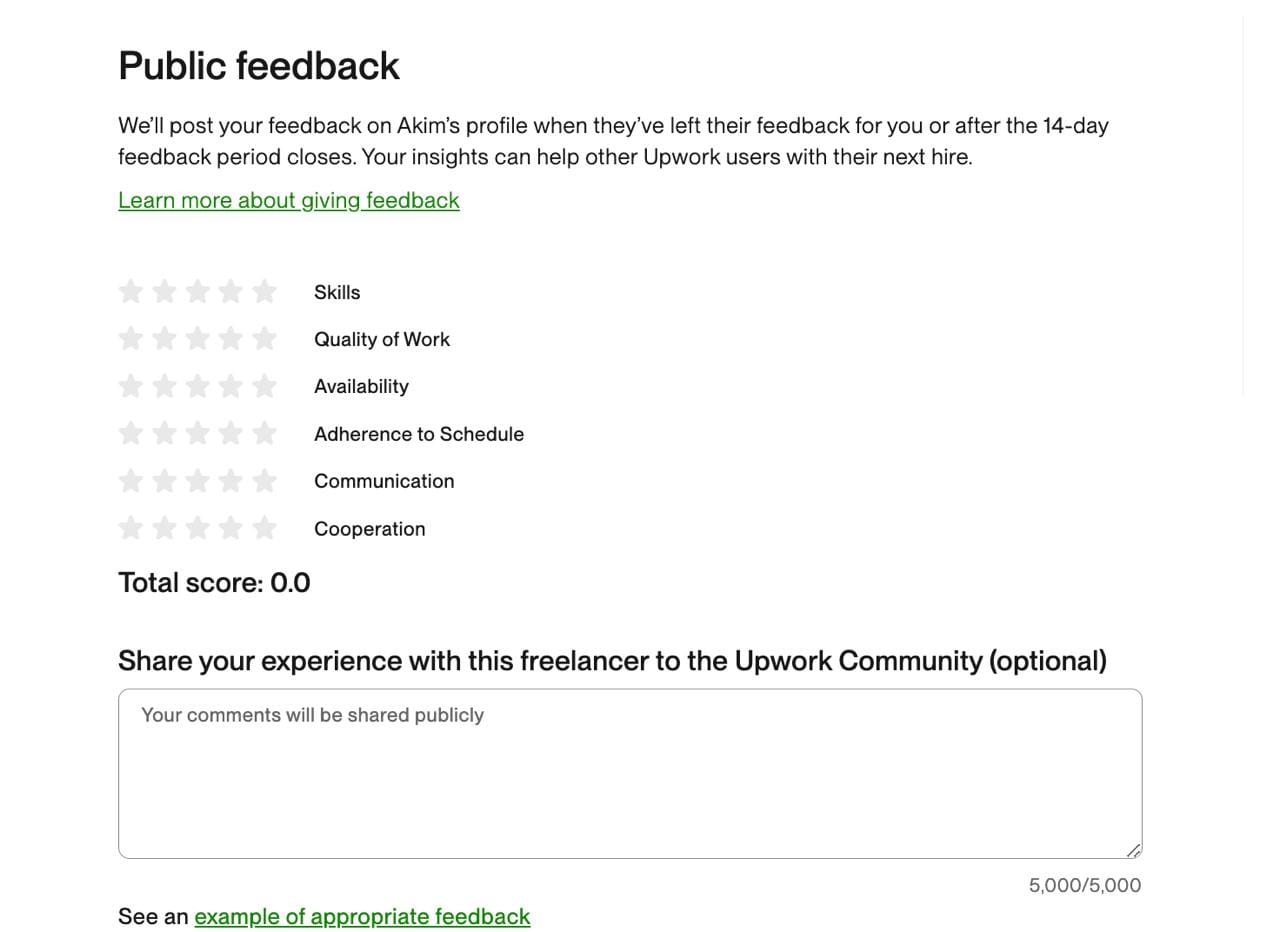
10. Please choose all 5 stars everywhere. It's important as even one 4 stars option will decrease my JSS
- Please write your feedback or use this one "description"
- Click submit! Thank you!
That's it for today but here are some offers from me:
1.
You can add FROMLEVITWITHLOVE10 promocode to your payment link and get 10% off from you subscription for Gigradar
Gigradar is helping with bids
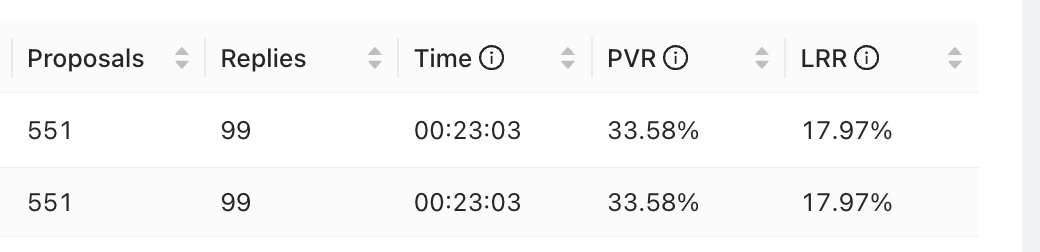
- FOR UKRAINIANS - Webinar where I'll be sharing insight about Upwork in 2025
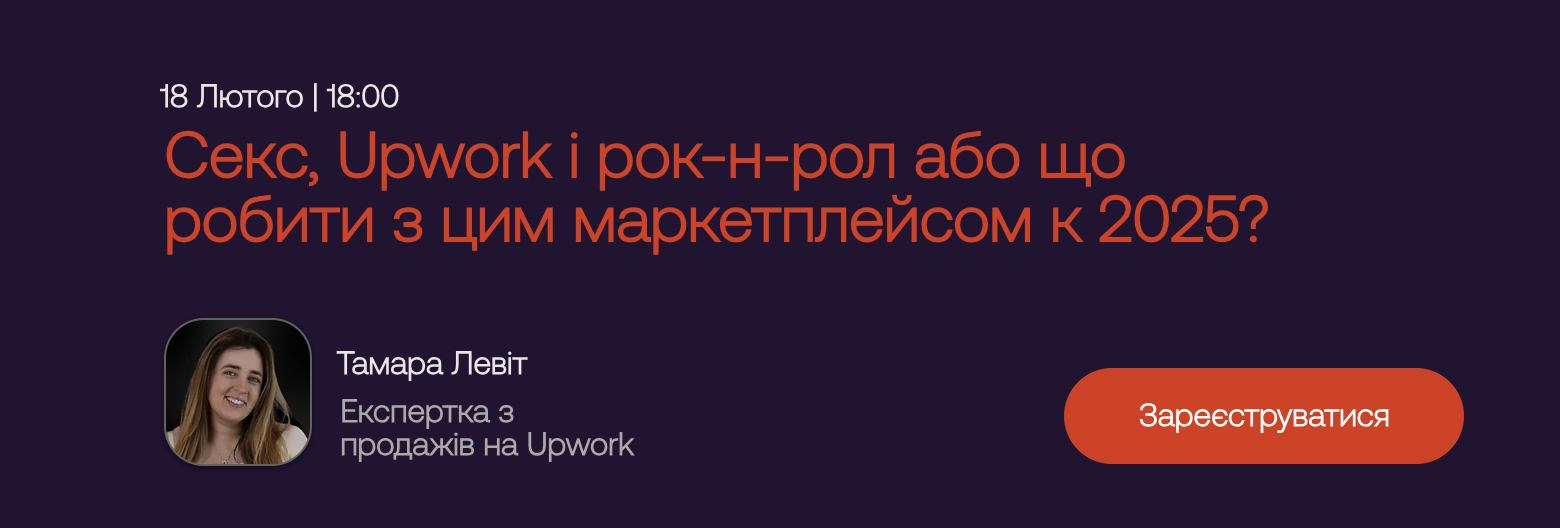
- The last place in January have guys who can push your profile on top pages info@malevichstudio.com
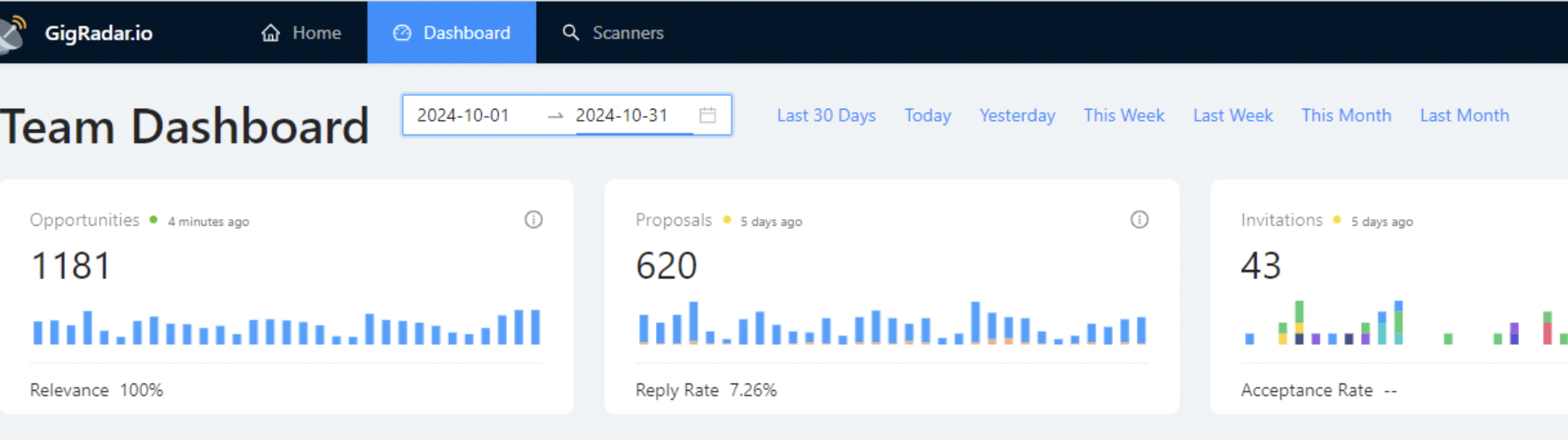
Hugs,
Tamara